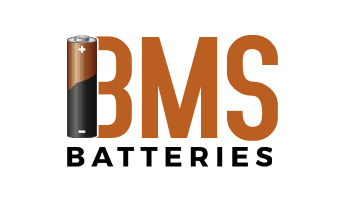No products in the cart.
Description
JK LCD Screen Display for Batteries.
JK LCD Screen
Description
This is a LCD “HMI” touch screen display compatible with all models of JK SMART BMS.
This touch screen can be used to program the parameters into the BMS on the go, without needing to bring along a laptop for programming modifications. You can actively see the status of your batteries, voltages of each cell, current flow, and many other useful monitoring parameters. This unit is a great addition to a DIY build!
When the BMS is turned off, press the button on the left side of the LCD screen for a single time to turn on the BMS.
When the BMS is powered on, if the display does not detect the current output of the BMS for 10 seconds, the LCD will be turned off to reduce the consumption.
When the BMS is on, if the display does not display content, press the switch on the left side of the LCD once, and the LCD will turn on the backlight.
When the BMS is powered on, if the display displays content, press the switch on the left
side of the LCD once, and the LCD turns off the backlight.
side of the LCD once, and the LCD turns off the backlight.
When the BMS is powered on, press and hold the button on the left side of the LCD screen for 2 seconds, and the BMS is powered off.
Included in the box:
- LCD Touch screen display
- Connecting wires
https://bmsbatteries.com/product/jk-bms-lcd-screen-display-for-batteries/
Additional information
| Weight | 14 oz |
|---|---|
| Dimensions | 10 × 7 × 2 in |
| MPN | JKLCDScreen |
| Brand | JIKONG |